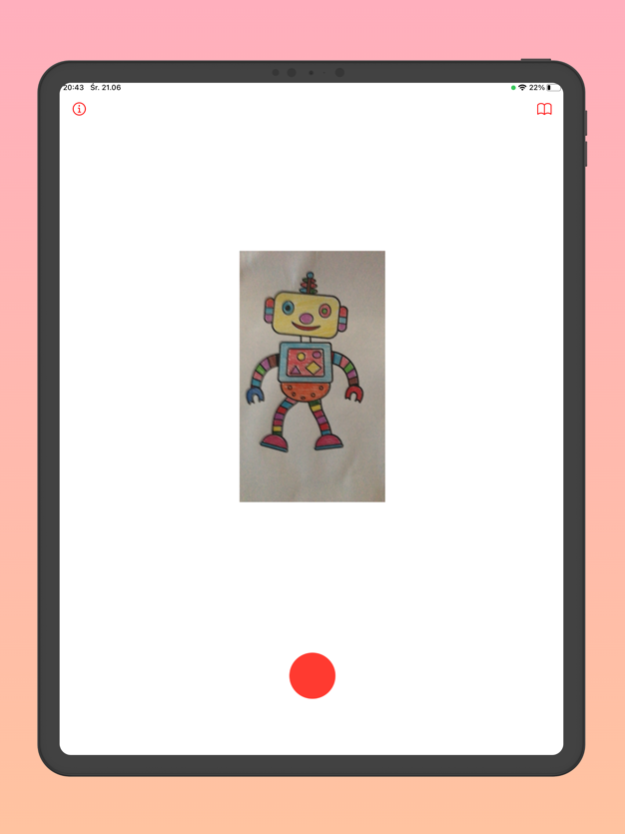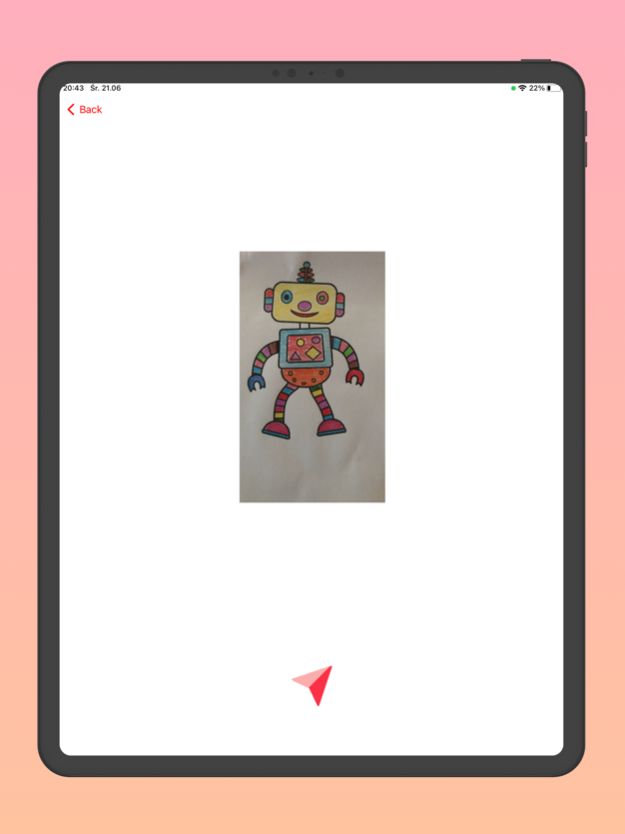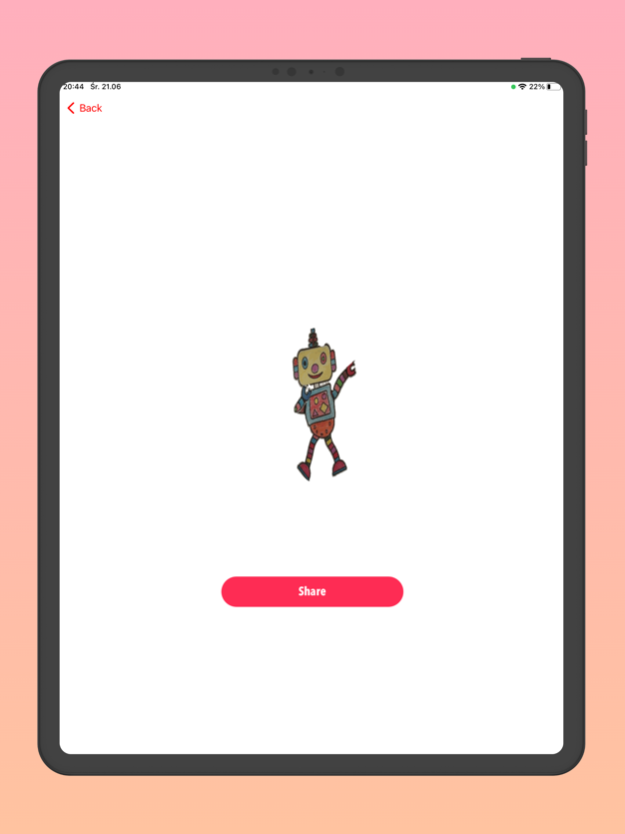Doodly.AI 1.22
Continue to app
Free Version
Publisher Description
Welcome to Doodly, the magic canvas where your child's creativity takes flight! Designed to inspire, educate, and entertain, Doodly is an exciting app that transforms static children's drawings into animated GIFs in a matter of seconds.
Why choose Doodly?
- Animation Magic: Turn any drawing into an animated GIF and watch as your child's imagination comes to life on the screen.
- Easy-to-Use: Snap a photo of the drawing, and Doodly takes care of the rest. It's as simple as Draw, Snap, and Animate!
- Safe & Secure: Designed with kids in mind, Doodly provides a safe, ad-free environment to create, learn, and have fun.
What does the subscription offer?
With a Doodly subscription, you gain unlimited access to all features of the app. Enjoy an ad-free experience, unlock all the tools needed to let your child's creativity soar, and save & share their animated masterpieces with loved ones.
Doodly is not just an app - it's a tool that opens up a world of creativity, fun, and learning. Download now and let the animation adventures begin!
Terms of Use : https://t.ly/gM0F
Jul 25, 2023
Version 1.22
App updates keep making Doodly even better, with smoother performance and improved drawing-to-GIF experience!
About Doodly.AI
Doodly.AI is a free app for iOS published in the Recreation list of apps, part of Home & Hobby.
The company that develops Doodly.AI is clipo inc.. The latest version released by its developer is 1.22.
To install Doodly.AI on your iOS device, just click the green Continue To App button above to start the installation process. The app is listed on our website since 2023-07-25 and was downloaded 4 times. We have already checked if the download link is safe, however for your own protection we recommend that you scan the downloaded app with your antivirus. Your antivirus may detect the Doodly.AI as malware if the download link is broken.
How to install Doodly.AI on your iOS device:
- Click on the Continue To App button on our website. This will redirect you to the App Store.
- Once the Doodly.AI is shown in the iTunes listing of your iOS device, you can start its download and installation. Tap on the GET button to the right of the app to start downloading it.
- If you are not logged-in the iOS appstore app, you'll be prompted for your your Apple ID and/or password.
- After Doodly.AI is downloaded, you'll see an INSTALL button to the right. Tap on it to start the actual installation of the iOS app.
- Once installation is finished you can tap on the OPEN button to start it. Its icon will also be added to your device home screen.